20 Insanely Clever Remote Job Hacks You Wish You Knew Sooner

Alright, let’s get real for a second! Working remotely sounds like a dream, right?
Pajamas all day, no commute, and the freedom to raid your own fridge whenever you want.
But, let’s be honest, it comes with its own set of “Wait, why didn’t anyone warn me about this?!” moments.
After years of navigating the wild world of remote work (and making every mistake in the book), I’ve rounded up 20 insanely clever remote job hacks that will seriously level up your work-from-home game.
Trust me, you’ll wish you knew these hacks sooner.
20 Remote Work Tips You Wish You’d Known About Sooner
Ready to make remote work actually work for you?
Let’s jump in!
1. Turn Your Phone Into a Scanner—No Fancy Equipment Needed
Ever scramble to find a scanner for that one “urgent” document? Yeah, me too.
Here’s a hack: Your smartphone can scan documents for free.
If you’ve got an iPhone, just open the Notes app, start a new note, tap the camera icon, and select “Scan Documents.”
Android users, Google Drive has your back with its built-in scan feature.
Who needs a clunky scanner anyway?
2. Sign PDFs Like a Boss (Without Printing Anything)
Raise your hand if you’ve ever printed, signed, scanned, and emailed a document.
Now, put it down because there’s a better way!
Use PDFescape—a free online tool that lets you upload, sign, and send PDFs in minutes. There are no ink stains, no paper jams, just pure digital magic.
3. Get a Free Business Number (And Keep Your Personal Life Private)
Hate giving out your real number for work? Same.
TextNow gives you a free phone number (with a separate voicemail and area code), so you can keep business and personal calls totally separate.
Use it on your phone or computer. FYI, this is a lifesaver for freelancers and anyone who values their sanity.
4. Bring the Coffee Shop Vibes Home
Miss that background buzz of a coffee shop? I get it; the silence at home can be deafening.
Try Coffitivity, a free website that streams the sounds of a coffee shop to your workspace.
It’s weirdly motivating, and you won’t even need to buy a $6 latte.
5. Set Office Hours in Google Calendar (And Actually Stick to Them)
Do you ever get meeting requests at 8 p.m.? Yikes.
Set your working hours in Google Calendar so people know when you’re available.
It won’t block invites 100%, but it does gently remind others of your boundaries.
Pro tip: Block out “focus time,” too, so you get actual work done instead of endless Zoom calls.
6. Use Out-of-Office Replies Like a Pro
Taking a random Friday off (because, why not)?
Set an out-of-office reply so no one expects an instant response.
This little move saves you from “Did you get my email?” follow-ups and lets you actually enjoy your day off.
Freedom, unlocked.
7. Zoom’s “Touch Up My Appearance” Feature—Your Secret Weapon
Let’s be real: nobody looks camera-ready at 9 a.m. Zoom has a “Touch Up My Appearance” feature that subtly smooths out blemishes and makes you look more awake than you feel.
Just go to Zoom settings > Video > Check “Touch up my appearance.” Voilà, instant glow-up—no filter required.
8. Send Video Responses Instead of Long Emails
Have you ever tried to explain something complicated over email and ended up writing a novel? Same.
Use Vidyard (it’s free!) to record quick video replies or screen shares.
It’s more personal, way faster, and your clients will love you for it.
Bonus: No more “Can you clarify?” email chains.
9. Dictate Your Docs—Let Google Do the Typing
Tired of typing until your fingers cramp?
Google Docs voice typing is a game-changer.
Just go to Tools > Voice Typing, click the microphone, and start speaking.
It’s perfect for brainstorming, outlining, or pretending you’re dictating your memoirs. (Hey, a person can dream!)
10. Automate Scheduling with One Simple Link
The “Are you free Monday at 2? No? How about Thursday at 4?” dance is exhausting.
Use tools like Calendly, HubSpot, or HoneyBook to share a scheduling link that syncs with your calendar.
People pick a time, and you avoid endless back-and-forth. IMO, this is the best time-saver ever.
11. Canon Camera Connect: DIY Headshots and Video Calls That Pop
Need a killer headshot or want to level up your video calls?
If you have a Canon camera, the Canon Camera Connect app allows you to use your camera as a webcam, adjust focus, and even snap photos remotely.
You’ll look like a pro—without hiring one. (Don’t worry; other brands have similar apps, too.)
12. Batch Your Tasks—Stop Multitasking Madness
Ever try to answer emails, edit a doc, and tune into a meeting at the same time?
Spoiler: It doesn’t work. Batch similar tasks together (like emails, calls, or creative work) and tackle them in focused blocks.
Your brain will thank you—and so will your to-do list.
13. Turn Off Notifications—Yes, All of Them
Notifications are productivity’s worst enemy. Turn off non-essential alerts on your phone and computer.
Seriously, you don’t need to know every time someone likes your tweet.
Schedule “notification check-ins” instead so you stay focused without missing anything important.
14. Create a Dedicated Workspace (Even if It’s Tiny)
Working from your bed sounds fun until your back starts screaming.
Set up a dedicated workspace, even if it’s just a corner of your kitchen table.
Keep it tidy, add a plant or two, and make it your productivity zone.
Pro tip: Never work where you sleep; your brain needs boundaries.
15. Use Coworking Sessions for Accountability
Miss the buzz of an office? Try virtual coworking sessions—hop on a call with a friend or join a community where everyone works silently together.
It’s like peer pressure but for productivity. Plus, you’ll actually get stuff done (and maybe make a new friend).
16. Start and End Your Day With Rituals
When you work from home, it’s easy to blur the line between “work” and “life.”
Create a start-of-day ritual (like a quick walk or coffee) and an end-of-day wind-down (shut your laptop, light a candle, whatever works).
These little routines signal to your brain when it’s time to work—and when it’s time to chill.
17. Master the Art of Asynchronous Communication
Not everyone’s online at the same time, and that’s okay.
Learn to communicate asynchronously: leave clear, detailed messages, use project management tools, and don’t expect instant replies.
You’ll avoid the “always on” trap and give everyone space to focus.
18. Leverage Free Tools to Stay Organized
There’s a tool for everything, but you don’t need to pay for all of them.
Try Trello for task management, Slack for team chats, and Google Drive for file sharing.
Most have free versions that do the job just as well. Why pay when you can organize like a pro for free?
19. Take Real Breaks—Don’t Just Scroll
Scrolling Instagram doesn’t count as a break (sorry). Stand up, stretch, grab a snack, or step outside for five minutes.
Real breaks refresh your brain and help you avoid burnout.
Bonus: You’ll come back with actual ideas, not just a new meme collection.
20. Celebrate Your Wins—Big or Small
Remote work can feel isolating, so celebrate your achievements—even the tiny ones!
Have you finished a big project? Treat yourself to your favorite snack.
Survived a tough call? Do a happy dance (no one’s watching, I promise).
Recognizing your wins keeps morale high and makes work way more fun.
More Remote Jobs Related Articles:
- 19 Places to find REMOTE Customer Service Jobs Online
- 15 Online Typing Jobs You Can Start Today [Make $3,000+ per month]
- 10 Work From Home Jobs That Pay $100/Day or More
- 100 Best Companies to Watch for Remote Jobs
- 21 BEST Websites to Find Remote Jobs Online
- Top 28 Types of Trending Remote Work from Home Jobs
- 10 Helpful Tips for Finding Remote Jobs from the Pros
Final Thoughts: Ready to Hack Your Remote Work Life?
There, you have 20 insanely clever remote job hacks that’ll make you wonder how you ever survived without them.
I’ve tried (and failed at) plenty of remote work routines, but these tips genuinely changed the game for me.
Will they turn you into a productivity superhero overnight?
Maybe not.
But hey, you’ll definitely look and feel a lot more put together than you did yesterday.
So, which hack are you going to try first?
Do you have any secret remote work tricks of your own?
Drop them in the comments (because, FYI, sharing is caring).
Now, go forth and conquer your remote job—preferably in sweatpants.
Stay productive, stay sane, and don’t forget to celebrate those wins. You’ve got this!

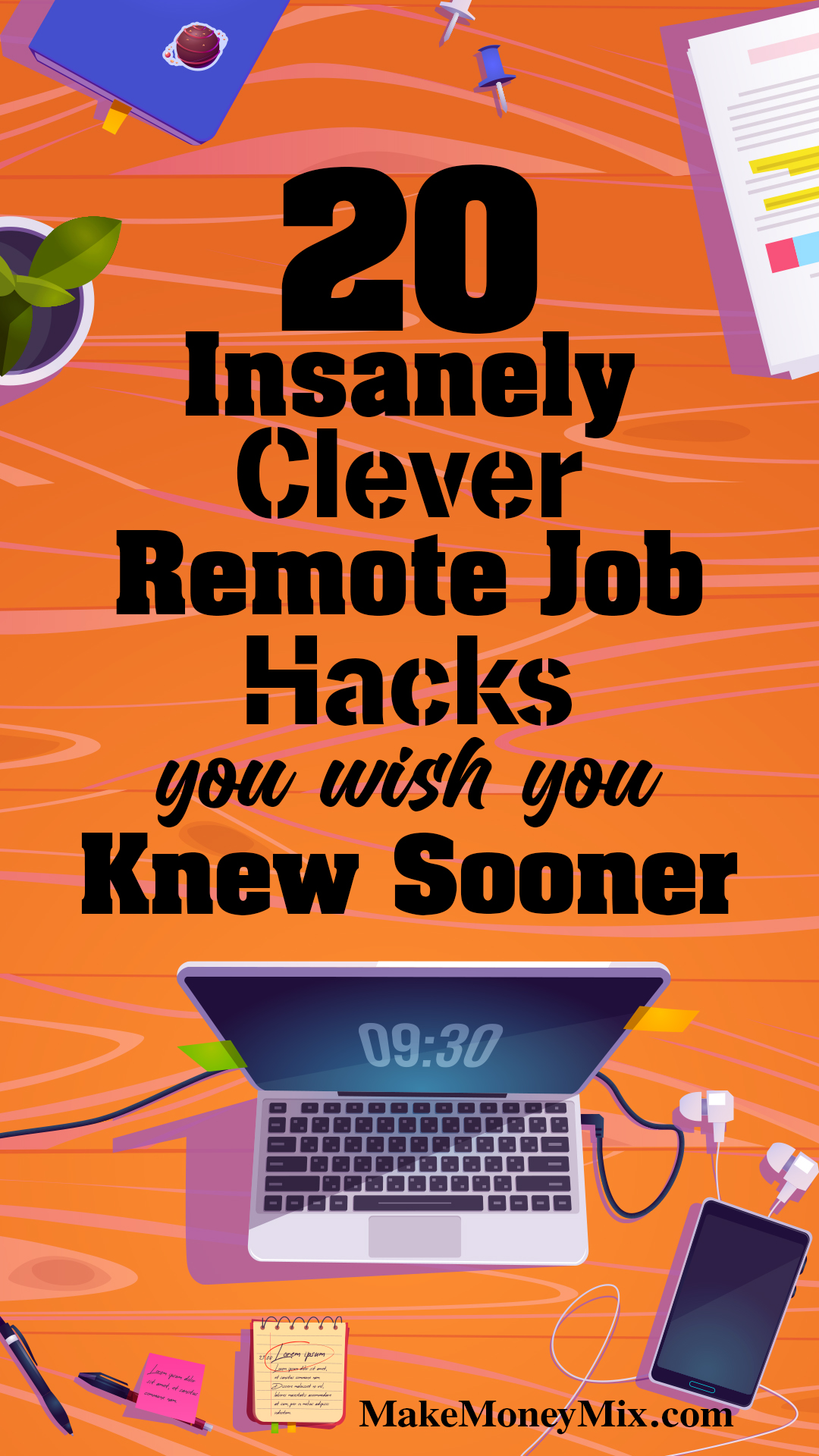


![How To Find Remote Jobs with No Experience [Top 5 Steps]](https://makemoneymix.com/wp-content/uploads/2025/08/How-To-Find-Remote-Jobs-with-No-Experience-Top-5-Steps-768x512.jpg)


