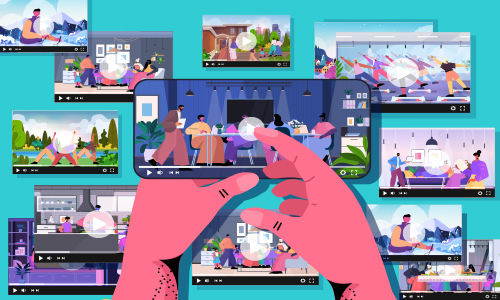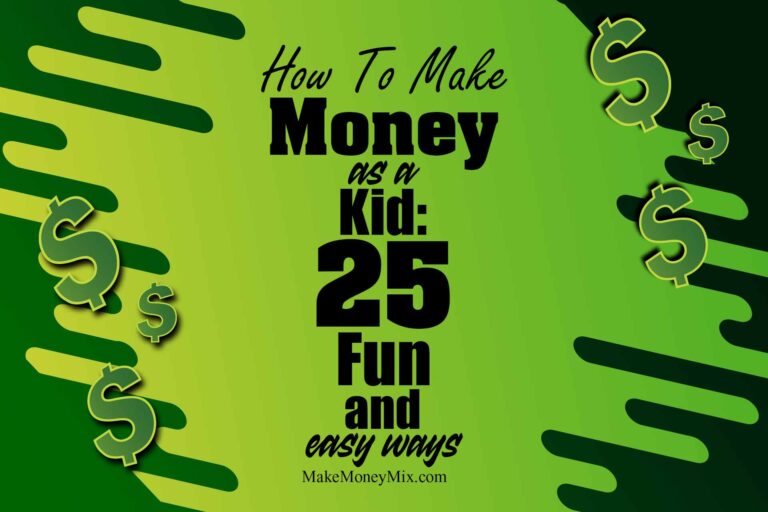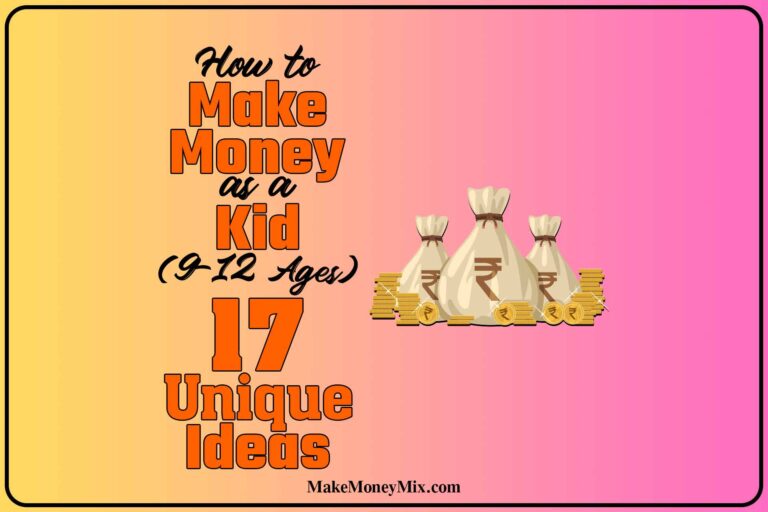8 Genius Ways to Make Money with Canva ($500 to $1,000 Daily)
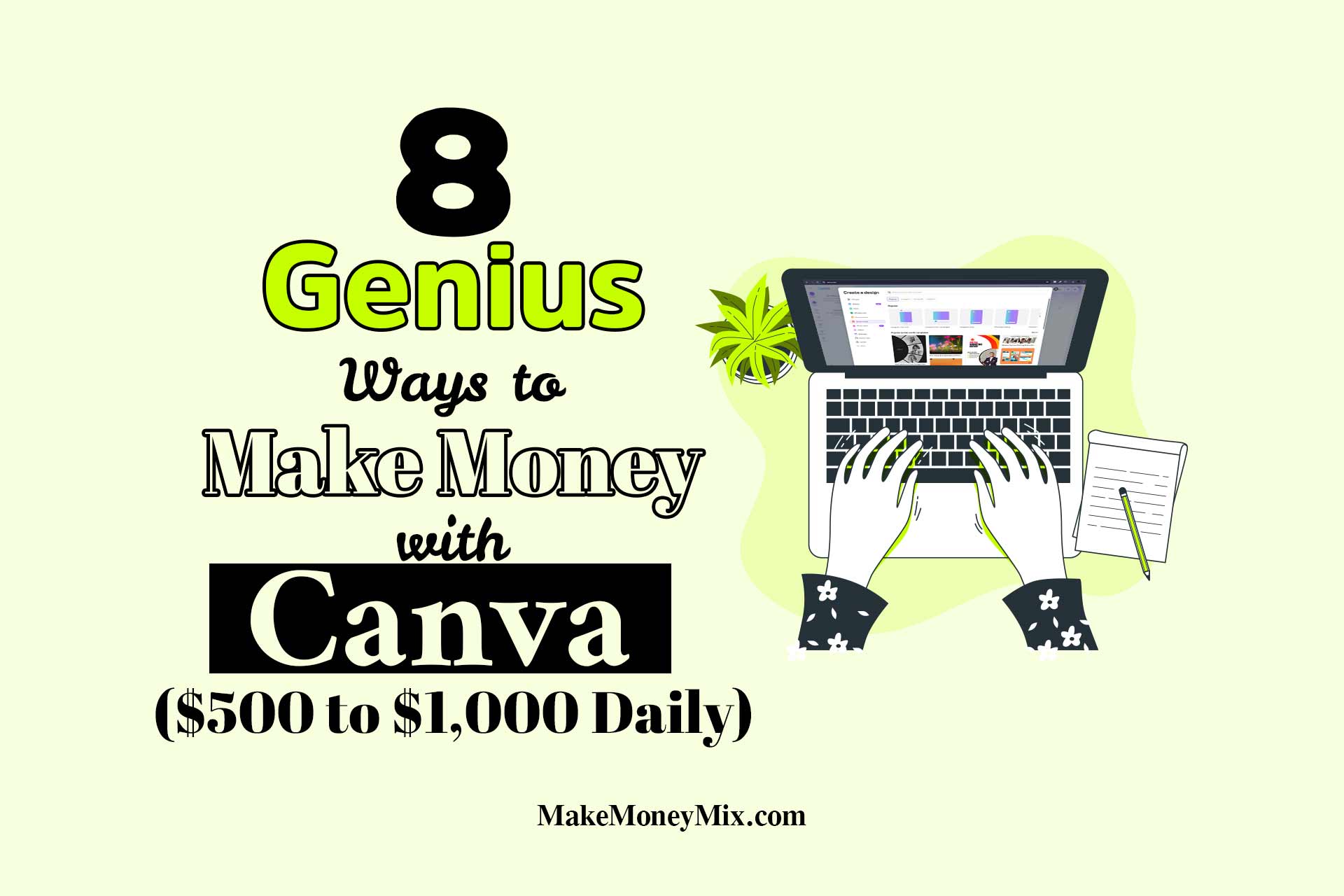
Hey there! I’m so glad you’re here. If you’re like me, you’ve probably heard about people making money online and wondered if it’s really possible for regular folks.
Well, I just watched a video that totally changed my perspective.
I discovered that people earn $500 to $1,000 daily using Canva. They’re not even designers or tech experts.
They’re just everyday people who figured out how to turn simple Canva projects into real income.
I love Canva because it makes me look like a pro, even though I have zero design experience.
In this post, I’m excited to share eight smart ways anyone (including you and me!) can use Canva to make money.
After reading this post, I promise you’ll have at least one idea you can run with.
Let’s dive in together and see how we can start earning with Canva!
8 Unique Ways to Make $1,000 Daily with Canva
Canva offers several practical ways to make money by leveraging its easy-to-use design tools and vast template library.
You can sell templates, offer design services, and build a print-on-demand store.
With Canva’s free and Pro versions, you can start earning remotely and with minimal upfront costs.
The key is to focus on original designs, follow licensing rules, and market your products or services to the right audience.
1. Sell Printables on Etsy
Selling printables on Etsy is one of the easiest ways to earn passive income online.
You don’t need to be a design expert; you just need a bit of creativity, and Canva is enough to get started.
Here’s how you can turn simple digital designs into a steady stream of income:
What Are Printables?
Printables are digital files that customers can download and print at home.
Popular types include planners, to-do lists, calendars, coloring pages, wedding invitations, and budget trackers.
Once you create and upload them, you can sell the same file over and over, making it a “make once, sell forever” business.
Step 1: Create Your Printables in Canva
Create an account in Canva.
Use Canva’s free or paid templates to design your printables. You can start from scratch or customize pre-made assets.
Canva’s drag-and-drop interface makes creating beautiful planners, checklists, or art prints easy, even without design experience.
Make sure your designs are unique and useful.
Look at best-selling printables on Etsy, like inspiration planners, wedding templates, chore charts, and event invitations that are always in demand.
Step 2: Set Up Your Etsy Shop
Open an Etsy account and create your shop.
You must choose a shop name, upload a logo, and fill in your profile details.
List your printables as “digital products” so buyers know they’ll receive a file to download, not a physical item.
Upload high-quality mockup images to showcase your printables.
Use lifestyle photos or Canva mockups to help buyers visualize how they’ll use your product.
Step 3: Optimize Your Listings
Write clear, keyword-rich titles and descriptions.
Use all 13 tags Etsy allows to help your products get found in search results.
Price your printables competitively.
Most sell for $5–$10, but unique or specialized products can go higher.
Research other sellers to see what’s working and adjust your pricing or design accordingly.
Step 4: Promote and Grow
Share your Etsy shop and products on social media, especially Pinterest, which is great for visual products like printables.
Consider running Etsy ads or offering free samples to attract your first customers.
Keep adding new designs to your shop to build a larger catalog and increase your chances of making sales.
Why This Works
Passive income: You only need to create each printable once, but you can sell it for an unlimited time.
Low upfront cost: Canva is free or low-cost, and Etsy’s listing fees are minimal.
High demand: There are millions of searches for printables every month, with planners and organizers among the most popular.
Pro Tips
- Protect your designs by using watermarks or lower-resolution images for listing previews.
- Bundle related printables for higher-value listings (e.g., a planner set with calendars and habit trackers).
- Listen to customer feedback and update your products to stay ahead of trends.
With just a few hours and some creativity, you can launch your own printable business on Etsy and start earning passive income from your Canva designs.
2. Design Logos with Canva’s AI Tools
Designing logos used to be something only professional graphic designers could do.
Now, with Canva’s AI-powered tools, anyone can create professional logos in minutes and turn that skill into a real side hustle or even a full-time business.
How It Works
Canva’s Dream Lab, powered by Leonardo.AI, is an AI logo generator that lets you create logos just by describing what you want.
You simply enter a text prompt (like “simple but creative hair salon logo” or “modern bakery logo with pastel colors”), and Dream Lab instantly generates several unique, polished logo options for you to choose from.
You can further tweak the design, like changing fonts, colors, or layouts, right inside Canva, without ever needing to switch apps.
Why This Is a Game Changer
Most small businesses think real estate agents, barbers, pet groomers, churches, and HVAC techs have either outdated logos or none.
They’d much rather pay someone to handle this, but they don’t know where to look or can’t afford a big agency.
That’s where you come in!
With Canva’s AI, you can quickly create several logo concepts for any business, even if you have zero design experience.
How to Turn This into Income
Here’s a step-by-step approach you can use:
1. Identify local businesses with poor or missing logos.
2. Use Canva’s Dream Lab to generate 3–5 logo options for their business using a detailed prompt.
3. Send a friendly message: “I saw your business and couldn’t help myself but mocked up a logo concept just for you.
I do clean, custom logo designs for businesses who want to look professional without hiring a big agency.
If you like what I created, I’ll send you the full branding kit (transparent logo, font, color palette, and more) for just $47.”
4. If they’re interested, deliver the files and offer to upsell additional services, like branded social media graphics or flyers.
Pro Tips for Success
Use Reference Images: Dream Lab lets you upload reference images to match a specific style or theme, ensuring brand consistency.
Experiment with Styles: Choose from 3D, vector, illustration, sketch, and more to match the business’s vibe.
Edit and Polish: Use Canva’s built-in editor to tweak your logo, add effects, or resize it for different platforms in one place.
Build a Portfolio: Create a simple website or social media page to showcase your work and attract more clients.
How Much Can You Earn?
Logo design services on freelance platforms like Upwork or Fiverr often start at $40–$100 per logo, and sometimes much more for branding packages.
With Canva’s AI, you can create logos faster than ever, allowing you to serve more clients and boost your income.
Bonus: Upsell More Services
Once you’ve built trust, offer to create matching social media posts, business cards, or flyers using Canva’s templates.
Many businesses will pay extra for a consistent, professional look across all their branding materials.
No Design Experience Needed
Canva’s drag-and-drop interface and AI features are made for non-designers.
You don’t need advanced skills; you just need a willingness to help businesses look their best.
With Canva’s AI logo generator, you can turn a few minutes of work into real income; no design degree required.
Start contacting local businesses or listing your services online, and watch your side hustle grow.
3. Create YouTube Thumbnails for Creators
YouTube thumbnails are the first thing viewers notice when scrolling through videos.
A catchy and professional thumbnail can distinguish between someone clicking your video or passing it by.
Many YouTubers know this, but not everyone has the skill or time to design great thumbnails.
That’s where you come in, and Canva makes it easy to offer this valuable service.
How to Create Thumbnails for Others
With Canva, you can quickly design eye-catching thumbnails using their ready-made templates.
Search for “YouTube thumbnail” in Canva, and you’ll find hundreds of customizable options.
You can tweak colors, fonts, and layouts to match any channel’s style.
If you want to personalize a thumbnail with the creator’s face, Canva Pro’s “Magic Grab” tool lets you easily extract a person’s image from a screenshot and place it onto your design.
Step-by-Step Example:
- Find a YouTuber whose thumbnails could use improvement.
- Take a screenshot of their video or use a snipping tool to grab their image.
- Open Canva, select a YouTube thumbnail template, and paste the image.
- Use Magic Grab to isolate the person’s face or main subject.
- Add bold text, catchy headlines, and branded colors to make the thumbnail pop.
- Offer to send the finished thumbnail as a free sample, encouraging the creator to “A/B test” it against their current one.
How to Land Clients and Get Paid
Start by reaching out to YouTubers directly with a free sample or list your services on freelance platforms like Fiverr and Upwork.
Many creators are happy to pay for this service, with rates ranging from $10 to $150 per thumbnail, depending on your experience and the client’s channel size.
Some designers have earned thousands by building a steady stream of clients.
Pro Tips for Success
- Study popular channels to see what works in thumbnails.
- Use bold colors, clear faces, and big, readable text.
- Offer unlimited revisions or quick turnaround to stand out.
- Build a portfolio of your best thumbnails to show potential clients.
Why This Works
You don’t need to be a graphic designer to make professional thumbnails with Canva.
The platform’s drag-and-drop tools and templates do most of the heavy lifting, letting you focus on creativity and client service.
As more YouTubers look to boost their views, your thumbnail service can become a reliable source of income.
In short: If you enjoy design and want to help creators grow their channels, making YouTube thumbnails with Canva is a smart, in-demand way to earn online.
4. Build and Monetize Faceless Theme Pages
Faceless theme pages on Instagram and TikTok are a powerful way to make money online without ever showing your face.
With this strategy, People earn $10,000 or more per month, and Canva makes the content creation process fast and simple even if you have no design experience.
What Are Faceless Theme Pages?
A faceless theme page is a social media account dedicated to a specific niche or topic, like skiing, cooking, pets, fitness, or business.
You never have to appear on camera or share personal details. Instead, you curate and post content that appeals to a community interested in your chosen niche.
How to Start Your Own Faceless Theme Page
1. Pick a Profitable Niche: Choose a topic with a passionate audience and plenty of products or services people already spend money on.
Examples include business, fitness, parenting, AI, finance, beauty, and more.
2. Curate Viral Content: Find high-performing videos or images in your niche.
Many successful pages repost viral content from others (always crediting the original creator), then add their own captions, hooks, or branding using Canva.
3. Edit and Brand with Canva: Download the video or image, upload it to Canva, and add engaging text overlays, hooks, or branded elements.
This makes the content feel unique to your page and increases engagement.
4. Post Consistently: Share your content regularly to build an audience. Use Instagram Reels, Stories, and single-image posts to reach more people.
How Do You Make Money?
Once you’ve built the following, there are several proven ways to monetize your faceless theme page:
Affiliate Marketing:
Promote products related to your niche using affiliate links.
For example, a skiing page can recommend ski equipment and earn a commission on every sale.
Sponsored Ads:
Brands pay you to feature their products or services on your page.
Rates can range from $500 to $1,000 for a single post if you have a large, engaged audience.
Digital Products:
Sell ebooks, courses, checklists, or templates that solve your audience’s problems.
Many creators make the bulk of their income this way.
Physical Products:
Launch your own merchandise or products relevant to your niche.
Pro Tips for Success
Always Credit Content Creators: When reposting, tagging, or mentioning the original creator, do so to avoid copyright issues and build goodwill.
Add Value: Use Canva to add original captions, hooks, or infographics that make the content more engaging and helpful.
Build an Email List: Social platforms can change their rules anytime. Collect emails from your followers to protect your business and income.
Stay Consistent and Focused: Pick a niche you enjoy, as creating content regularly is key to long-term success.
Why This Works
You don’t need to be an influencer or show your face.
With Canva, you can create professional, branded content in minutes.
By focusing on a profitable niche and providing consistent value, you can build a loyal following and unlock multiple income streams.
Faceless theme pages are a smart, scalable way to earn money online, and Canva is the secret weapon that makes it possible for anyone to get started.
5. Sell Canva Templates
Selling Canva templates is one of the most popular and profitable ways to earn passive income online.
You don’t need to be a professional designer; just a bit of creativity and a willingness to learn.
Here’s how you can turn simple templates into a steady stream of income:
What Are Canva Templates?
Canva templates are pre-designed layouts for things like social media posts, presentations, business cards, resumes, planners, and more.
Buyers love them because they can quickly customize these templates for their needs without starting from scratch.
Who Buys Canva Templates?
The market is huge.
Bloggers, content creators, teachers, coaches, freelancers, small business owners, real estate agents, and even local shops all need graphics and documents but may not have the time or skills to design them.
This means there’s a constant demand for fresh, easy-to-use templates.
How to Start Selling Canva Templates
Pick Your Niche:
Focus on a specific audience or type of template, like Instagram post bundles, business presentations, or classroom worksheets.
You can research what’s trending on platforms like Etsy or Creative Market.
Design Your Templates:
Use Canva’s free or Pro version to create attractive, functional templates.
Consistency in style and branding helps your templates stand out.
Prepare Your Deliverable:
When you sell a Canva template, you usually provide a PDF with a link to the template.
Buyers click the link, make a copy in their own Canva account, and start editing.
List Your Templates:
Sell on marketplaces like Etsy, Creative Market, or your own website. Etsy is especially beginner-friendly and brings built-in traffic.
Optimize for Sales:
Use strong keywords in your titles and descriptions.
Create eye-catching product images and mockups to show off your templates.
Promote Your Shop:
Share free Canva tips or mini tutorials on social media to build authority and attract buyers.
Many successful sellers grew their audience by offering valuable content first, then directing followers to their template shops.
Why This Works
Passive Income: You design a template once and can sell it for an unlimited time.
Low Startup Costs: Canva is free or low-cost; listing fees on platforms like Etsy are minimal.
Scalability: Your income potential grows as you add more templates and bundles. Some sellers report earning thousands, even up to $19,000 per month, by scaling their template business across multiple platforms.
Pro Tips
- Study top sellers for inspiration, but always add your own unique style and features.
- Offer bundles or themed packs to increase value for buyers.
- Regularly update your shop with new designs to keep customers coming back.
Selling Canva templates is a smart, creative way to build a passive income stream.
With a little effort and consistency, you can turn your designs into real money-even if you’re not a designer.
6. Become a Canva Ambassador (Affiliate)
If you love using Canva and often recommend it to others, you can become a Canva affiliate. Sometimes it is called a Canva Ambassador.
It is a smart way to earn a passive income.
Here’s how it works and how you can get started:
How the Canva Affiliate Program Works
1. When you join the Canva affiliate program, you get a special referral link.
2. Every time someone signs up for Canva Pro through your link, you earn a commission.
The payout can range from 15% to 80% of the subscription fee, depending on the plan and number of referrals you generate.
3. Canva pays commissions for the initial purchase and future renewals so that you can build a long-term, recurring income.
Who Can Join?
1. Canva looks for affiliates with an active presence on social media, a blog, or a website where they regularly share content about design, marketing, or business.
2. You don’t need to be a big influencer; even those just starting out can apply.
However, having an engaged audience and quality content increases your chances of approval.
3. You should be willing to create and share at least one Canva-related tutorial or feature each month on your chosen platform.
How to Apply
1. Go to Canva’s affiliate program page and click “Sign Up”.
2. Fill out the application form with details about your background, content channels, and how you plan to promote Canva.
3. Canva will review your application. Depending on demand, approval can occur anywhere from a couple of days to several weeks.
4. Once approved, you’ll get access to your unique affiliate links and promotional resources.
How to Maximize Your Earnings
- Share your affiliate links in blog posts, YouTube videos, Instagram stories, email newsletters, or any platform where you talk about Canva.
- Create helpful content like Canva tutorials, design tips, or feature reviews to attract and educate your audience.
- The more valuable you provide, the more likely people will sign up through your link.
Extra Perks
- Canva provides affiliates with marketing resources, banners, and support to help you succeed.
- If you consistently create high-quality Canva content, you might also be invited to join special programs like the Empower Canvassador program, which offers additional resources and recognition for top creators.
When to Apply
Canva’s affiliate program is open year-round, but special ambassador programs (like Empower Canvassador) may have set application periods.
So, keep an eye out for announcements.
In Summary
Becoming a Canva affiliate is a simple, no-cost way to earn money by sharing a tool you already use and love.
If you’re active online and enjoy helping others discover Canva, this is a great opportunity to turn your passion into profit.
7. Offer Canva Consulting or Coaching
One of the most lucrative and rewarding ways to make money with Canva is offering consulting or coaching services.
This approach is perfect if you enjoy teaching others and want to leverage your Canva expertise to help individuals or businesses get up to speed quickly.
What Is Canva Consulting or Coaching?
Canva consulting means you get paid to teach people how to use Canva effectively.
This could be one-on-one coaching, group workshops, or even training entire company teams.
The demand is huge!
Canva is popular among everyone from solo entrepreneurs to Fortune 500 companies, but many users feel intimidated or overwhelmed by its features and want expert guidance.
How Much Can You Earn?
Consultants and coaches can charge anywhere from $2,000 to $5,000 (or more) for training sessions, especially when working with corporate teams or larger departments.
Even individual sessions or small group classes can be priced at a premium because you’re saving clients time and helping them skip the learning curve.
How to Get Started
Learn Canva Inside and Out:
You don’t need to be a certified expert, just be one step ahead of your clients.
Many successful consultants started by simply playing around with Canva, watching tutorials, and practicing.
Package Your Services:
Offer different options, such as beginner workshops, advanced design classes, or custom training for businesses.
Promote Yourself: The best way to attract clients is by sharing free Canva tutorials or tips on platforms like YouTube.
Position yourself as a “Canva consultant” in your videos and social profiles to build authority and trust.
People naturally reach out to experts for paid help when they see you consistently providing value.
Use Professional Proposals:
Canva offers free consulting proposal templates, making it easy to pitch your services to potential clients and present yourself professionally.
Why This Works
High Demand: So many individuals and businesses want to use Canva but don’t have the time or confidence to learn it on their own.
Authority Building: Simply calling yourself a Canva consultant and sharing helpful tutorials instantly boosts your credibility.
People are more likely to pay for your expertise when they see you as an authority in the field.
Multiple Income Streams: In addition to coaching fees, you can also earn affiliate commissions by recommending Canva Pro to your clients.
Pro Tip:
You don’t need to know everything about Canva to start.
As long as you’re a step ahead of your audience, you can provide value.
Many clients would rather pay for your guidance than spend hours figuring things out themselves.
Starting a Canva consulting or coaching business is a smart way to turn your Canva skills into real income while helping others succeed.
8. Build a Professional Website to Showcase Your Services
The eighth genius way to make money with Canva is to set up your own professional website to showcase and sell your Canva-based services or products.
This step is a game-changer for anyone wanting to look credible, attract more clients, and boost online sales.
Why You Need a Website
Having a dedicated website instantly sets you apart from the competition.
It gives you a central hub where potential clients can see your portfolio, learn about your services, and easily contact or book you.
Whether selling templates, offering design services, or running a consulting business, a website makes you look professional and trustworthy.
Why Choose a .store Domain?
A .store domain is especially powerful for creative entrepreneurs.
When people see a .store web address, they immediately know you’re open for business and ready to sell.
According to recent studies, .store domains get up to 87% more traffic and rank twice as well on Google compared to traditional domains.
Major names like MrBeast, Cristiano Ronaldo, and Rihanna use .store domains for their shops, and it’s not by accident; it works.
How to Get Started
Pick a .store Domain:
Choose a memorable, brandable domain name that reflects what you offer (for example, yourname.store or creativedesigns.store).
Build Your Website:
Use simple website builders or e-commerce platforms to set up your site quickly. You don’t need to be a tech expert.
Showcase Your Work:
Upload your best Canva designs, templates, or client projects.
Include testimonials, service packages, and a way for visitors to contact or book you.
Promote Your Site: Share your website link on social media, email signature, and freelance profiles to drive traffic and attract new clients.
Bonus: Free Business Tools
Some .store domain providers offer exclusive access to business toolkits when you register, including deals on platforms like Canva, marketing resources, and website templates.
This can help you launch and grow your business even faster.
Pro Tips
- Use your website to collect email addresses for future marketing.
- Regularly update your portfolio to keep it fresh and impressive.
- Include clear calls to action so visitors know how to buy from you or hire you.
In Summary
Building a professional website with a .store domain is a smart, modern way to turn your Canva skills into a full-fledged business.
It helps you look credible, attract more clients, and increases your income from one central online location.
More Make Money Articles:
- 27 Effective Ways to Make Money Online ($9,833+ Per Month)
- 46 Realistic Ways to Make $200 Per Day with ChatGPT
- 30 Genius Ways to Make $100 Per Day Online Using AI
- 6 Online Business Ideas You Can Start With $0
- 12 Creative Digital Product Ideas That Can Earn $50,000 Online
- 5 Low Competition AI Business Ideas You Can Start Today
Final Thoughts
Canva has completely changed the game for anyone looking to make money online.
You don’t need to be a professional designer, influencer, or tech expert to get started.
Regular people earn anywhere from a few hundred to thousands of dollars a month by turning simple Canva projects into profitable businesses.
Whether you want to sell printables, design logos, create YouTube thumbnails, run faceless theme pages, offer templates, become an affiliate, coach others, or build your own branded website, there’s a path for you.
The best part?
Most of these methods can be started with little to no upfront investment, and many offer the potential for passive income.
Your success will depend on your creativity, consistency, and willingness to learn and adapt.
As you’ve seen, the opportunities are real, and growing people are already making $500 to $1,000 a day with Canva, and there’s no reason you can’t join them.
So, pick one idea that excites you and take action today.
With Canva’s user-friendly tools and these proven strategies, you’re closer than ever to building your own creative business and earning real income online.
Which method will you try first?
I can’t wait to see what you create!